Click the “Get started for free” button to open the account registration page.
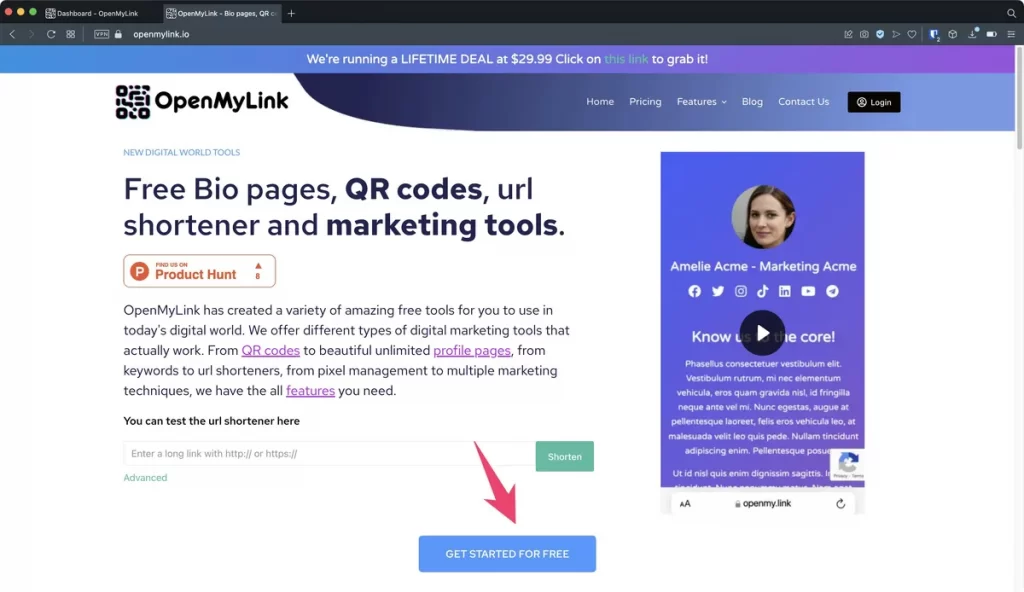
Enter all the information needed, agree to our Terms of Service and the press the “Register” button.
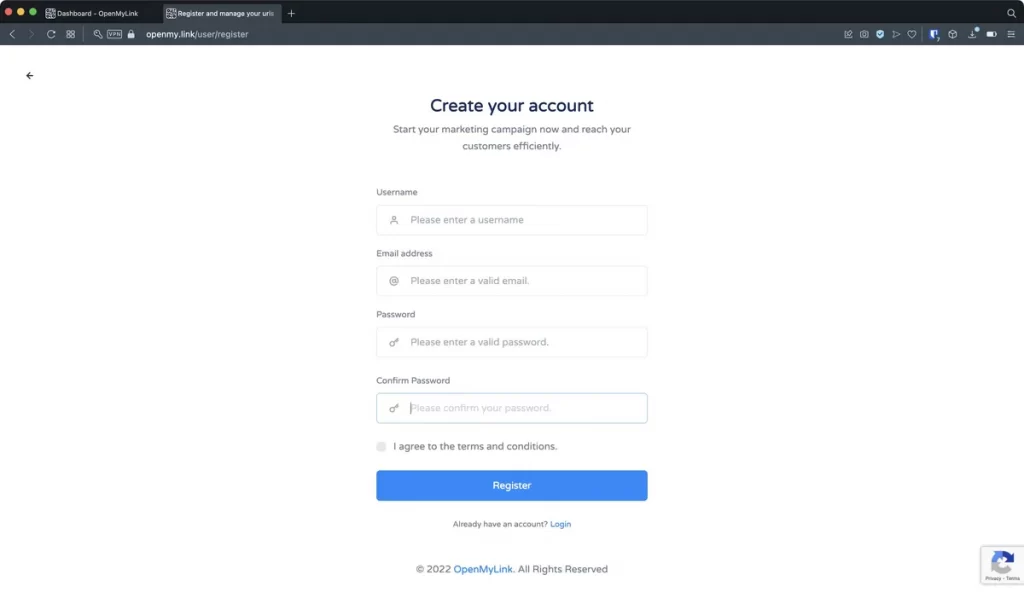
After clicking the “Register button, you’ll see a notification like this one:
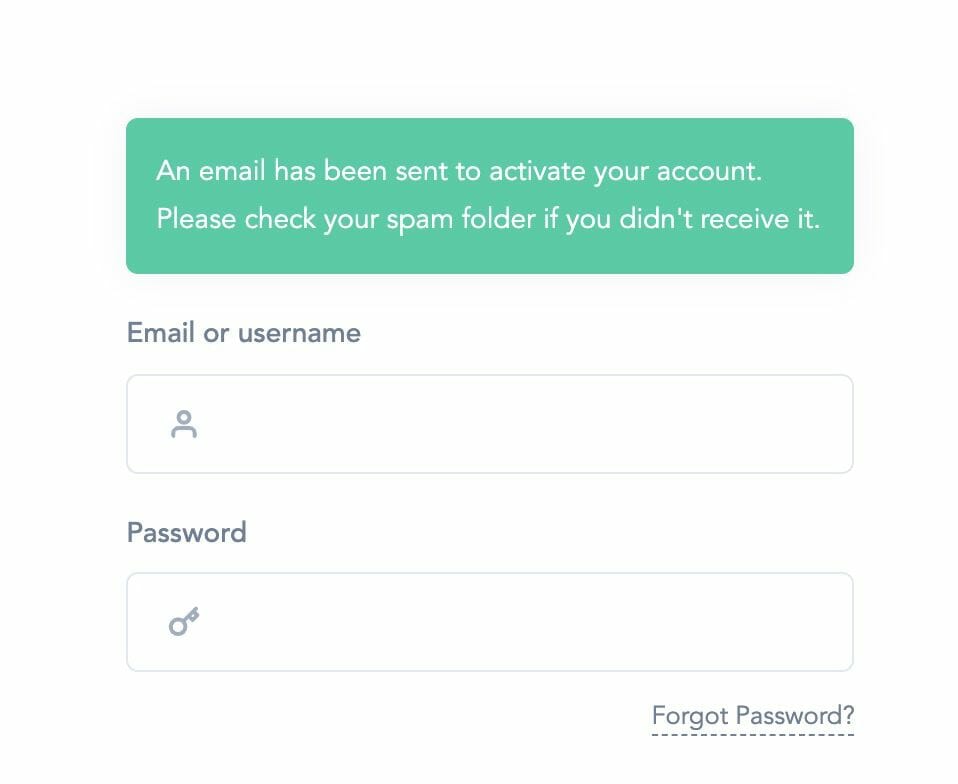
This is the email verification link that you’ll receive in your inbox. Please check also your spam folder.
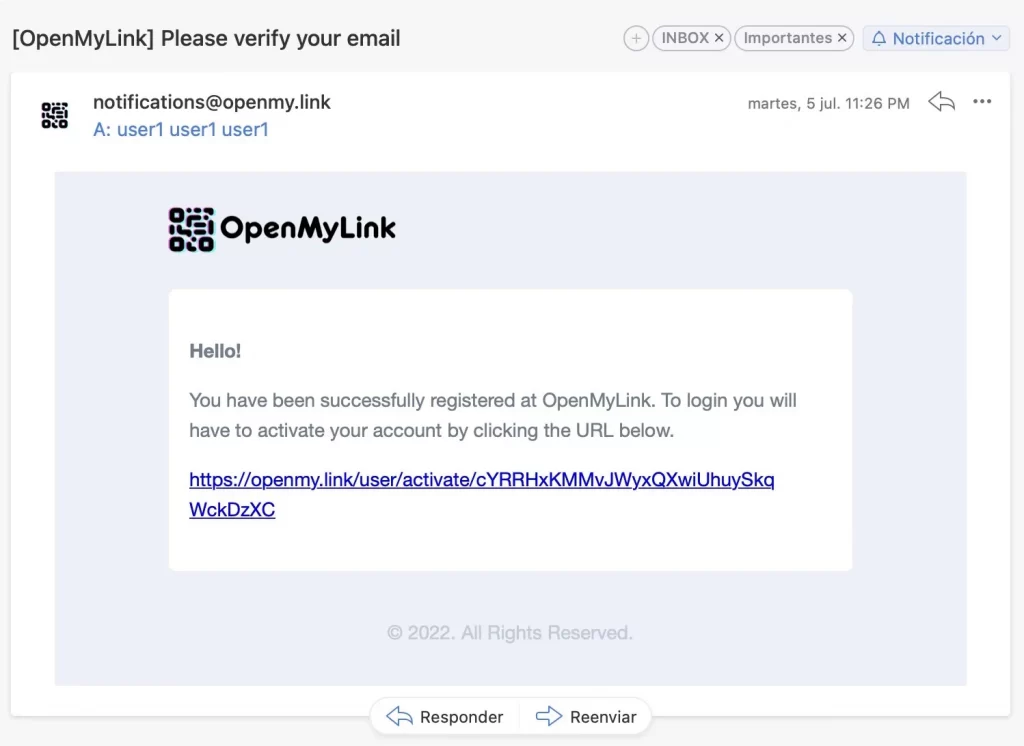
You may see a Reset Password page, but you’re ok if you get the confirmation that your account is active.
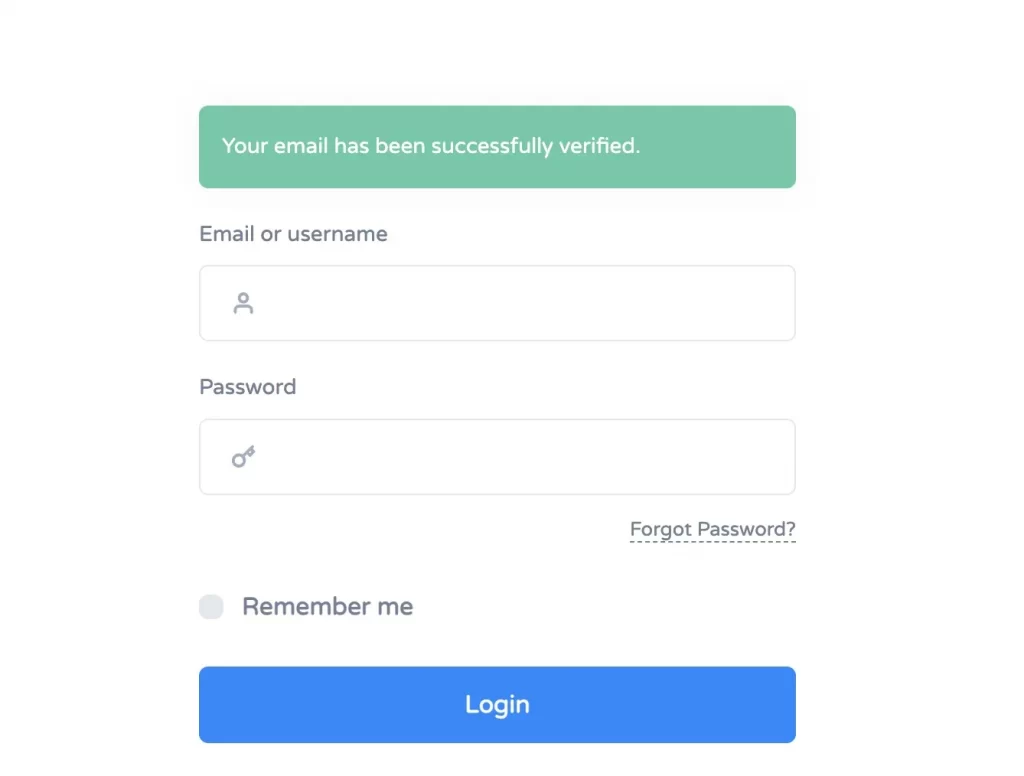
You may now visit the login page at https://openmy.link/user/login or just click the “Login” link at the top left corner of the web site and proceed to the login screen and enter your credentials.




