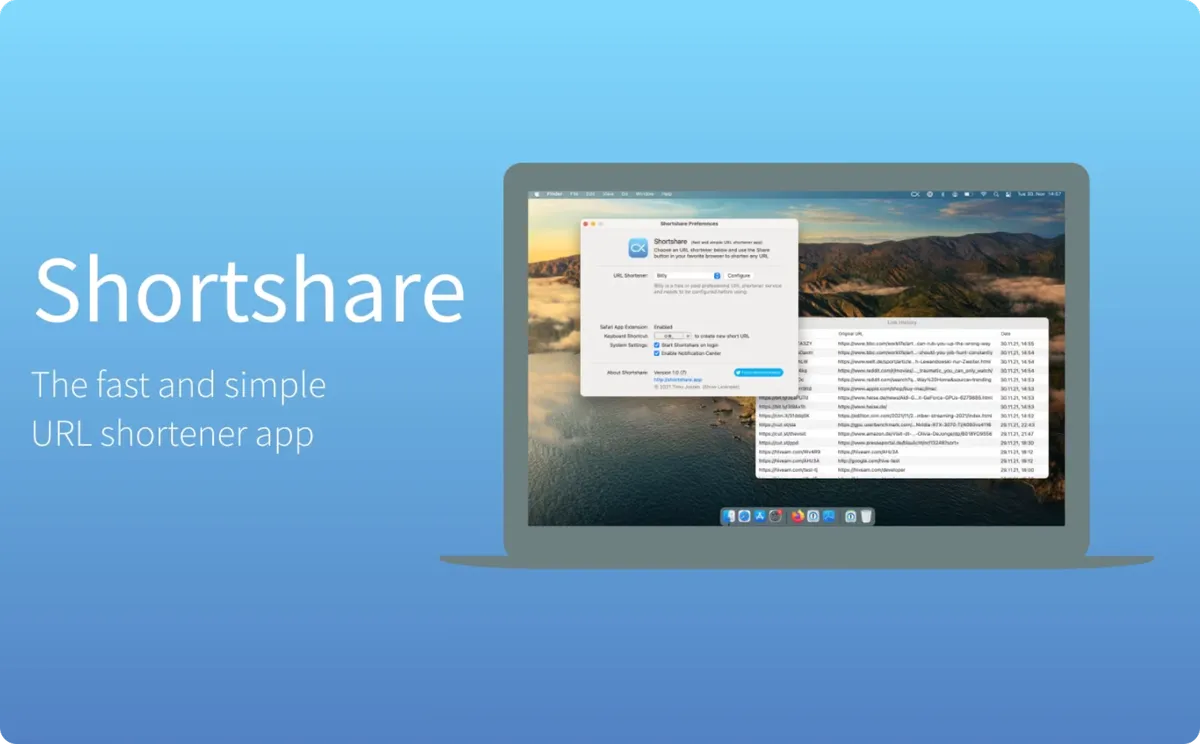In today’s fast-paced digital world, having a reliable and efficient tool for URL shortening is essential for any online marketer. That’s why we’re excited to announce our alliance with Shortshare, a powerful and easy-to-use URL shortener app that can simplify and streamline your digital marketing efforts.

With Shortshare, you can create short links from your computer or browser in just a few clicks. This app supports 12 established URL shortener services, as well as custom APIs and self-hosted solutions, giving you the flexibility to choose the best solution for your needs. Whether you’re a Mac or Windows user, Shortshare integrates seamlessly into your workflows with a Safari App Extension and a Share Extension on macOS, and a Share menu on Windows.
Shortshare also offers the convenience of automatic syncing across macOS and iOS devices via iCloud, making it easy to access your link history no matter where you are. This app has been recognized by Apple as a Standout Safari Extension and Great New App, and its impressive list of features is sure to impress even the most demanding digital marketers.
With Shortshare, you can shorten URLs with ease using the menu bar icon, a keyboard shortcut, a button-click in Safari with the Safari App Extension or a Share Extension from any other browser on your Mac, or the Share menu on Windows. Additionally, the app supports custom URL keywords, so you can create memorable and visually appealing links that are easy to share and track.
In conclusion, we highly recommend Shortshare as your go-to URL shortener app for digital marketing. Its fast, simple, and powerful features make it the ideal tool for streamlining your digital marketing efforts and maximizing your online presence. So why wait? Give Shortshare a try today and experience the power of simplicity for yourself!
Download
Shortshare is available in the Mac App Store for macOS, the App Store for iOS and the Microsoft Store for Windows.



Browser Extensions
Shortshare comes with a native Safari App Extension on macOS. When enabled, it adds a button to the Safari menu bar to quickly shorten the URL of the current tab. For Chrome and Firefox on macOS, the extensions can be installed from the Chrome Web Store and Firefox Add-On Directory.
Support
If you need help with setting up your URL shortener, check out the knowledge base for more information.
How to set it up?
Set up is easy, just click this button and learn how to set it up correctly