Table of Contents
Welcome

Welcome to “The complete guide to successful Marketing with OpenMyLink”, a guide to using the powerful marketing tools offered by OpenMyLink. In this ebook, we’ll explore how to make the most out of OpenMyLink’s QR code generator, url shortener, and Bio page profile generator to create, track, and optimize your marketing campaigns.
We’ll start by discussing the benefits of using a url shortener and how to customize and track your links to drive better results. Next, we’ll delve into the power of QR codes and how to use them to connect with customers and drive sales. Finally, we’ll explore the value of a Bio page profile and how to use it to establish credibility, showcase your skills and experience, and create a professional online presence.
Throughout this ebook, we’ll provide tips and tricks for making the most out of these tools, as well as stay up-to-date on the latest trends in marketing. By following these guidelines, you’ll be able to leverage the full potential of OpenMyLink and drive better results for your marketing efforts.
Introduction
OpenMyLink is a SaaS platform that offers a range of marketing tools, including Bio pages, QR codes, a url shortener, smart links, geotargeting, device targeting, a powerful dashboard, custom domains, Splash & Overlay Pages, a Bio page creator, Bundles, a Link Rotator, a Bookmarklet, a REST API, and Analytics.
With these tools, marketing agencies and affiliate marketers can easily create and track the success of marketing campaigns. The platform’s geotargeting and device targeting capabilities allow marketers to reach specific audiences based on location and device type, increasing the relevance and effectiveness of their campaigns. The dashboard provides valuable insights and data, helping marketers track and analyze the performance of their campaigns and make data-driven decisions.
OpenMyLink also offers a range of features that can help marketers create engaging and visually appealing content, such as Splash & Overlay Pages and the Bio page creator. These features can help marketers capture the attention of their audience and drive conversions. Additionally, the platform’s link rotator and bundle features allow marketers to test and optimize their campaigns, and the REST API and bookmarklet tools can help automate and streamline their workflows.
Overall, OpenMyLink is a valuable tool for marketing agencies and affiliate marketers because it provides a range of features and capabilities that can help them create, track, and optimize their marketing efforts. By leveraging the platform’s powerful features, marketers can increase the success of their campaigns and drive better results.
Guides
Chapter 1: URL Shortener

One of the most useful tools that OpenMyLink offers is its url shortener. A url shortener is a tool that takes a long, complex url and creates a shorter, more manageable version of it. This can be especially helpful when sharing links on social media or in emails, where space is limited.
But the benefits of a url shortener go beyond just saving space. By using a url shortener, you can also track clicks and analytics, helping you understand how well your links are performing. You can even customize the shortened url to create a more branded and memorable link.
So, how can you make the most out of OpenMyLink’s url shortener?
Tips
- Use a url shortener to save space when sharing links on social media or in emails: A url shortener can help you save space when sharing links on platforms with character limits, such as Twitter or in email subject lines. This can help you create more visually appealing and effective marketing materials.
- Customize the shortened url to create a more branded and memorable link: Many url shorteners allow you to customize the shortened url to make it more branded and memorable. This can help you create a more cohesive and professional look for your marketing materials.
- Track clicks and analytics: Many url shorteners include a feature that allows you to track clicks and analytics, helping you understand how well your links are performing. This can help you optimize your campaigns and improve the effectiveness of your marketing efforts.
- Use the shortened url in marketing campaigns: make your marketing materials easier to share. Consider using it in social media posts or email campaigns.
- Use the shortened link in promotional materials: A shortened link is a great way to make your promotional materials more visually appealing and easier to share. Consider using it in flyers, brochures, or on business cards to encourage people to visit your website or social media profiles.
- Stay up-to-date on trends: Url shortening is a constantly evolving field, and it’s important to stay up-to-date on the latest trends. Currently, there is a trend towards using branded links and the importance of mobile optimization. Keep these trends in mind when using a url shortener to ensure that your links are as effective as possible.
- Optimize for mobile devices: With the increasing popularity of mobile devices, it’s important to optimize your marketing materials for mobile users. A url shortener can help you create a link that is more easily shareable on mobile devices, increasing the effectiveness of your marketing efforts.
Listing additional professions that can benefit from the use of URL shorteners:
| Profession | Benefits of Using URL Shorteners |
|---|---|
| Marketing professionals | Tracking and analyzing the performance of marketing campaigns, creating more visually appealing and memorable links, integrating with email marketing campaigns. |
| Social media professionals | Creating shorter, more visually appealing links for social media posts, tracking the performance of social media campaigns, integrating with social media analytics tools. |
| Event planners | Sharing event information and schedules, providing access to tickets or registration forms, tracking attendance and engagement. |
| Retailers and small business owners | Providing access to information about products or services, connecting customers to online payment systems, sharing location information and directions. |
| Educators | Sharing educational resources and information, providing access to online learning platforms or course materials, tracking student progress and engagement. |
| Healthcare professionals | Sharing patient information and medical records, providing access to telemedicine resources, connecting patients to support resources or appointment scheduling. |
| Real estate professionals | Sharing property information and listings, providing access to virtual tours or property documents, connecting buyers and sellers. |
| Nonprofit organizations | Sharing information about causes and events, providing access to donation forms or fundraising resources, connecting supporters to advocacy resources. |
| Travel and tourism professionals | Sharing information about travel destinations and itineraries, providing access to booking resources or travel documents, connecting travelers to local resources and information. |
| Government agencies | Sharing information about services and resources, providing access to forms and documents, connecting citizens to support resources. |
| Legal professionals | Sharing information about services and resources, providing access to documents and legal resources, connecting clients to support resources. |
| Financial professionals | Sharing information about services and resources, providing access to financial resources and tools, connecting clients to support resources. |
| Consulting professionals | Sharing information about services and resources, providing access to documents and resources, connecting clients to support resources. |
| Technical support professionals | Sharing information about services and resources, providing access to technical resources and tools, connecting clients to support resources. |
| Public relations professionals | Sharing information about press releases, media resources, and events, providing access to media kits and press materials, tracking the performance of PR campaigns |
| Content creators | Sharing information about blog posts, articles, and other content, providing access to resources and tools, tracking the performance of content marketing campaigns |
| Graphic designers | Sharing information about design resources, tools, and portfolio items, providing access to design resources and tools, tracking the performance of design campaigns |
| Web developers | Sharing information about web development resources, tools, and portfolio items, providing access to web development resources and tools, tracking the performance of web development campaigns |
| E-commerce professionals | Sharing information about products and services, providing access to online payment systems, tracking the performance of e-commerce campaigns |
Link rotator (a.k.a. Campaigns)
What is a campaign?
A campaign can be used to group links together for various purpose. You can use the dedicated rotator link where a random link will be chosen and redirected to among the group. You will also be able to view aggregated statistics for a campaign.
OpenMyLink’s link rotator is a powerful tool that can help marketers test and optimize their campaigns. This feature allows you to create multiple versions of a link or group of links, and then rotate or split traffic between them to see which ones perform the best. This can be particularly useful for testing different variations of a landing page, ad, or other marketing asset, and for identifying which ones drive the best results.
How does it work
To use OpenMyLink’s link rotator feature, you will first need to create a Campaign and add the links that you want to rotate.
Once you have set up your Campaign, you can then use it to split traffic between your different links and see which ones perform the best. You can track the performance of each link using OpenMyLink’s analytics tools, which will show you how many clicks each link received, as well as other important metrics like distribution, performance, and more.
Overall, OpenMyLink’s Campaigns feature is powerful tool that can help marketers test and optimize their campaigns, and identify which variations of their marketing assets drive the best results. By using it’s features, you can improve the effectiveness of your marketing efforts and drive better results for your business.
Targeting specific audiences
The importance of targeting specific audiences based on location and device type
In the world of digital marketing, targeting specific audiences based on location and device type can be a powerful strategy for driving better results and improving the effectiveness of your campaigns. By tailoring your marketing efforts to the specific needs and preferences of your target audience, you can create more targeted, relevant, and engaging content that is more likely to resonate with your audience and drive conversions.
Location based targeting
One way to target specific audiences based on location is through the use of geotargeting, which allows you to deliver different content or experiences to users based on their physical location. For example, if you are a retailer with multiple locations, you can use geotargeting to show different content or offers to users depending on their location, such as highlighting nearby stores or providing directions to the nearest location. This can help improve the relevance and value of your marketing efforts for users, and can also help drive foot traffic to your physical locations.
Another way to target specific audiences based on location is through the use of location-based marketing, which involves using location data and other information to deliver personalized, contextually relevant content and experiences to users. For example, you could use location-based marketing to send personalized push notifications to users based on their location, or to show them ads for nearby businesses or events. This can help improve the relevance and effectiveness of your marketing efforts, and can also help drive conversions and engagement.
Device specific targeting
In addition to targeting specific audiences based on location, you can also target specific audiences based on device type, such as desktop computers, tablets, or smartphones. This can be particularly useful if you have different types of content or experiences that are optimized for different devices, or if you want to deliver different content or offers to users depending on their device type. For example, you could use device targeting to show different ads or offers to users depending on whether they are accessing your website from a desktop computer, a tablet, or a smartphone. This can help improve the relevance and effectiveness of your marketing efforts, and can also help drive conversions and engagement.
Overall, targeting specific audiences based on location and device type can be a powerful strategy for driving better results and improving the effectiveness of your marketing efforts. By tailoring your marketing efforts to the specific needs and preferences of your target audience, you can create more targeted, relevant, and engaging content that is more likely to resonate with your audience and drive conversions.
Language based targeting
Language targeting is a powerful feature offered by OpenMyLink that allows you to deliver different content or experiences to users based on the language they prefer. This can be particularly useful if you have a global audience and want to deliver content in multiple languages, or if you want to tailor your marketing efforts to specific language groups.
With OpenMyLink’s short links based on language targeting, you can create different short links for different language groups, and then use those links to deliver customized content or experiences to users based on their language preferences. For example, you could create a short link for English-speaking users and a separate short link for Spanish-speaking users, and then use those links to deliver customized content or offers to each group. This can help improve the relevance and effectiveness of your marketing efforts, and can also help drive conversions and engagement.
To use OpenMyLink’s short links based on language targeting, you will need to create separate short links for each language group you want to target. You can then use those links to deliver customized content or experiences to users based on their language preferences. For example, you could use language-targeted short links to deliver customized ads or offers to users based on their language preferences, or to show them different versions of your website or landing pages depending on their language preferences.
OpenMyLink’s short links based on language targeting is a powerful tool for delivering customized content and experiences to users based on their language preferences. By using this feature, you can improve the relevance and effectiveness of your marketing efforts, and drive better results for your business.
Splash and overlay pages
Splash pages
What is a custom splash page?
A custom splash page is a transitional page where you can add a banner and a logo along with a message to represent your brand or company. When creating a short link, you will be able to assign the page to your short url. Users who visit your url will briefly see the page before being redirected to their destination.
Splash and overlay pages are specialized landing pages that are designed to capture the attention of visitors and drive conversions. These pages are typically used as part of marketing campaigns to promote products, services, or events, and are designed to be eye-catching, engaging, and compelling.
One way to create engaging splash and overlay pages is to focus on the design and layout of the page. This includes things like the overall look and feel of the page, the use of color and contrast, the use of graphics and images, and the placement of elements on the page. By creating a visually appealing and visually striking page, you can capture the attention of visitors and keep them engaged with your content.
OpenMyLink provides the structure and the most important features to let you customize the way a Splash page looks and displays in only a couple of minutes, no coding required of any kind.
CTA Overlay
What is a CTA overlay?
An overlay page allows you to display a small non-intrusive overlay on the destination website to advertise your product or your services. You can also use this feature to send a message to your users. You can customize the message and the appearance of the overlay right from this page.
As soon as you save it, the changes will be applied immediately across all your URLs using this type. Please note that some secured and sensitive websites such as google.com or facebook.com do not work with this feature. You can have unlimited overlay pages and you can choose one for each URL.
In addition to design and content, you can also create engaging splash and overlay pages by focusing on the functionality of the page. This includes things like the use of forms and other interactive elements, the integration of social media and other platforms, and the overall user experience of the page. By creating a seamless and intuitive user experience, you can encourage visitors to take action and drive conversions.
Overall, there are many different strategies you can use to create engaging splash and overlay pages that capture the attention of visitors and drive conversions. By focusing on design, content, and functionality, you can create pages that are compelling, persuasive, and effective at driving results for your business.
Summarizing the chapter
Overall, URL shorteners can be a valuable tool for professionals in a variety of fields, helping them share information and track the performance of their marketing campaigns. By using URL shorteners as part of your marketing efforts, you can drive better results and improve the effectiveness of your campaigns.
Guides
Chapter 2: QR Code Generator
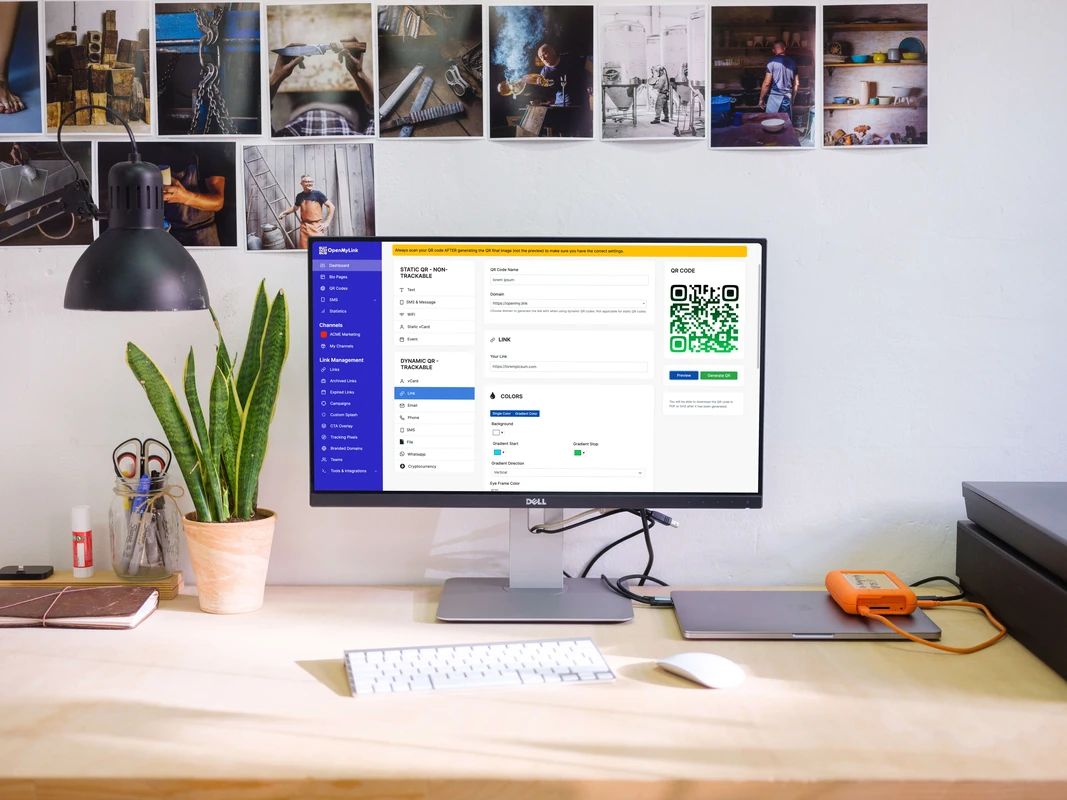
Another useful tool that OpenMyLink offers is its QR code generator. QR codes are two-dimensional barcodes that can be scanned with a smartphone or other device to access information or a website. They are a convenient and efficient way for customers to access information and make purchases, and they can also be a valuable marketing tool.
By using OpenMyLink’s QR code generator, you can easily create QR codes to use in your marketing campaigns. You can customize the design and layout of the QR code, and integrate it into marketing materials such as flyers, brochures, and business cards. You can also track the success of your QR codes using the platform’s analytics, helping you understand how well they are performing and make data-driven decisions.
So, how can you make the most out of OpenMyLink’s QR code generator?
Here are a few use cases for QR codes:
- Linking to a website: QR codes can be used to link to a specific webpage or website, making it easy for customers to access information or make a purchase. For example, you could use a QR code on a business card to link to your company’s website, or on a product label to link to a product page.
- Sharing contact information: QR codes can be used to share contact information, such as your phone number or email address. This can be particularly useful for business cards or other promotional materials.
- Connecting to social media: QR codes can be used to link to your social media profiles, making it easy for customers to connect with you on platforms like Facebook or Instagram.
- Providing coupons or discounts: QR codes can be used to offer coupons or discounts to customers, encouraging them to make a purchase. For example, you could use a QR code on a promotional flyer to offer a discount on a specific product.
- Accessing event information: QR codes can be used to provide information about an event, such as the location, date, and time. This can be particularly useful for events like conferences or festivals.
- Tracking clicks and analytics: Many QR code generators include a feature that allows you to track clicks and analytics, helping you understand how well your QR codes are performing. This can be useful for understanding the effectiveness of your marketing campaigns.
- Integrating with augmented reality: QR codes can be used to integrate with augmented reality, creating an interactive and immersive experience for customers. This can be particularly useful for product demonstrations or advertising campaigns.
- Sharing video content: QR codes can be used to link to a video, allowing customers to easily access and watch video content. This can be particularly useful for product demonstrations or promotional videos.
- Providing access to additional information: QR codes can be used to provide access to additional information or resources, such as a PDF document or a webinar. This can be useful for providing more in-depth information about a product or service.
- Sharing location information: QR codes can be used to share location information, such as the address of a store or the location of an event. This can be useful for providing customers with directions or helping them find your business.
- Connecting to online payment systems: QR codes can be used to link to an online payment system, allowing customers to make a purchase with just a few clicks. This can be particularly useful for small businesses or online stores.
- Providing access to loyalty programs: QR codes can be used to provide access to loyalty programs or rewards systems, encouraging customers to continue using your products or services.
- Integrating with customer service systems: QR codes can be used to connect customers to customer service systems or support resources, making it easy for them to get help or ask questions.
- Sharing reviews and ratings: QR codes can be used to link to reviews and ratings about a product or service, helping customers make informed purchasing decisions.
Here is a table listing professionals that can benefit from the use of QR codes:
| Profession | Benefits of Using QR Codes |
|---|---|
| Marketing professionals | Tracking and analyzing the performance of marketing campaigns, providing access to additional information or resources, creating an immersive and interactive experience for customers. |
| Event planners | Sharing event information and schedules, providing access to tickets or registration forms, tracking attendance and engagement. |
| Retailers and small business owners | Providing access to information about products or services, connecting customers to online payment systems, sharing location information and directions. |
| Educators | Sharing educational resources and information, providing access to online learning platforms or course materials, tracking student progress and engagement. |
| Healthcare professionals | Sharing patient information and medical records, providing access to telemedicine resources, connecting patients to support resources or appointment scheduling. |
| Real estate professionals | Sharing property information and listings, providing access to virtual tours or property documents, connecting buyers and sellers. |
| Nonprofit organizations | Sharing information about causes and events, providing access to donation forms or fundraising resources, connecting supporters to advocacy resources. |
| Travel and tourism professionals | Sharing information about travel destinations and itineraries, providing access to booking resources or travel documents, connecting travelers to local resources and information. |
| Government agencies | Sharing information about services and resources, providing access to forms and documents, connecting citizens to support resources. |
| Legal professionals | Sharing information about services and resources, providing access to documents and legal resources, connecting clients to support resources. |
| Financial professionals | Sharing information about services and resources, providing access to financial resources and tools, connecting clients to support resources. |
| Consulting professionals | Sharing information about services and resources, providing access to documents and resources, connecting clients to support resources. |
| Technical support professionals | Sharing information about services and resources, providing access to technical resources and tools. |
| Public relations professionals | Sharing information about press releases, media resources, and events, providing access to media kits and press materials, tracking the performance of PR campaigns. |
| Content creators | Sharing information about blog posts, articles, and other content, providing access to resources and tools, tracking the performance of content marketing campaigns. |
| Graphic designers | Sharing information about design resources, tools, and portfolio items, providing access to design resources and tools, tracking the performance of design campaigns. |
| Web developers | Sharing information about web development resources, tools, and portfolio items, providing access to web development resources and tools, tracking the performance of web development campaigns. |
| E-commerce professionals | Sharing information about products and services, providing access to online payment systems, tracking the performance of e-commerce campaigns. |
| Advertising professionals | Sharing information about advertising campaigns and resources, providing access to resources and tools, tracking the performance of advertising campaigns. |
| Printing professionals | Sharing information about printing services and resources, providing access to resources and tools, tracking the performance of printing campaigns. |
| Publishing professionals | Sharing information about publishing services and resources, providing access to resources and tools, tracking the performance of publishing campaigns. |
| Customer service professionals | Sharing information about customer service resources and tools, providing access to resources and tools, tracking the performance of customer service campaigns. |
Guides
How to use branded domains
Our Branded Domains feature allows you to associate a custom domain name with your account. This is a great opportunity for businesses and individuals who want to use their own branded domain name with our service, rather than the default domain provided by OpenMyLink.
By associating your custom domain with your OpenMyLink account, you will benefit in several ways:
- Improved branding: Using your own domain name helps to establish your brand and create a professional image.
- Better visibility: URLs with custom domains may be more visible in search engine results, which can help drive traffic to your links.
- Ease of use: Adding and setting up a custom domain is easy and straightforward. We will handle all the technical details for you, so you can focus on using the platform to manage and share your links.
Benefits
There are several benefits for an agency to use their own branded domains with a SaaS platform like OpenMyLink:
- Professionalism: Using a custom domain helps to establish the agency’s brand and create a professional image. This is especially important for businesses that are interacting with clients or customers.
- Brand recognition: A custom domain can help clients and customers easily recognize and remember the agency’s brand. This is especially important if the agency is using the SaaS platform to share links or content with clients or customers.
- Improved visibility: URLs with custom domains may be more visible in search engine results, which can help drive traffic to the agency’s links. This can be beneficial for agencies that are using the SaaS platform to promote their services or products.
- Customization: Using a custom domain allows the agency to fully customize the appearance of their URLs and make them match their brand. This can help to create a cohesive and consistent brand experience for clients and customers.
Overall, using a custom domain with a SaaS platform can help an agency establish their brand, improve visibility, and provide a professional and cohesive experience for their clients and customers.
We hope you will take advantage of this feature and enjoy the benefits it brings to your experience with OpenMyLink. Thank you for choosing our platform, and please don’t hesitate to contact us if you have any questions or need assistance.
Guide
Chapter 3: Bio Page Profile Generator

OpenMyLink offers a Bio page profile generator that allows you to easily create a professional Bio page. The platform offers a range of design templates and customization options, making it easy to create a Bio page that showcases your brand and personality. You can also include relevant information and links on your Bio page, such as your contact information, social media profiles, and portfolio.
Importance of creating a strong online presence
In today’s digital world, having a strong online presence is more important than ever. One way to establish a professional presence is by creating a Bio page, which is a webpage that provides information about an individual or a company. A Bio page can help you build credibility and establish your brand, and it can also be a valuable marketing tool.
There are several ways in which a professional Bio page can help you create a strong online presence:
- Increase your visibility: A professional Bio page can help increase your visibility online, as it provides a central location for people to learn about you and your work. By creating a well-designed and well-written Bio page, you can attract more traffic and attention to your online presence, and increase your chances of being discovered by potential clients and partners.
- Build credibility and trust: A professional Bio page can help build credibility and trust with potential clients and partners by showcasing your skills, expertise, and achievements. By highlighting your qualifications and experience, and by providing examples of your work, you can demonstrate your expertise and establish yourself as a respected and trusted professional in your field.
- Showcase your personality: A professional Bio page is also an opportunity to showcase your personality and your unique perspective. By sharing your values, goals, and interests, you can help potential clients and partners get to know you better, and build a stronger connection with them.
Tips
Here are a few tips for using OpenMyLink’s Bio page creator to create a compelling Bio page that showcases your brand:
- Use a clear and concise headline: Use a clear and concise headline to convey the key message of your Bio page, and to grab the attention of visitors. This could be your name, your job title, or a short tagline that captures the essence of your brand.
- Use high-quality images: Use high-quality images to visually enhance your Bio page and make it more appealing to visitors. This could include images of you, your work, or your products or services.
- Write compelling copy: Use clear and concise copy to highlight your skills, expertise, and achievements, and to showcase your brand. Avoid using jargon or technical language, and focus on communicating your value proposition in a clear and compelling way.
- Use social media links: Use social media links to connect your Bio page to your social media profiles, and to allow visitors to follow you and stay updated on your work.
- Use a consistent visual brand identity: Use a consistent visual brand identity across your Bio page, including using the same logo, color scheme, and font styles as you use on your other marketing materials. This will help create a cohesive and professional brand image.
By following these tips, you can use OpenMyLink’s Bio page creator to create a compelling Bio page that showcases your brand, and helps you build a strong online presence and attract more traffic and attention to your work.
Use cases
A Bio page profile can be used in a variety of ways in digital marketing, including:
- Providing contact information: A Bio page profile can include your contact information, such as your phone number, email address, and social media profiles. This can make it easy for customers to get in touch with you or connect with you online.
- Establishing credibility: A Bio page profile can help you establish credibility and build trust with customers by providing information about who you are and what you do. This can be particularly useful for small businesses or individual professionals who want to showcase their skills and expertise.
- Highlighting your brand personality: A Bio page profile is a great opportunity to showcase your brand personality and values. Use it to share information about your company culture and what sets you apart from your competitors.
- Showcasing your portfolio: A Bio page profile can include a portfolio of your work, helping you showcase your skills and experience to potential customers or clients.
- Sharing testimonials and reviews: A Bio page profile can include testimonials and reviews from satisfied customers, helping you build credibility and trust with potential customers.
- Providing access to resources and information: A Bio page profile can include links to resources and information that may be useful to your target audience, such as blog articles or webinars.
- Creating a professional online presence: A Bio page profile can help you create a professional online presence, making it easy for customers to learn more about you and your business. This can be particularly useful for small businesses or individual professionals who want to stand out in a crowded market.
- Providing access to social media feeds: A Bio page profile can include a feed of your social media posts, helping you create a more cohesive and professional online presence.
- Sharing news and updates: A Bio page profile can be used to share news and updates about your business or industry, helping you stay top-of-mind with customers and clients.
- Offering special promotions or discounts: A Bio page profile can be used to offer special promotions or discounts to customers, encouraging them to make a purchase or try out your products or services.
- Providing access to customer service resources: A Bio page profile can include links to customer service resources, such as a FAQ page or a contact form, making it easy for customers to get help or ask questions.
- Creating a hub for all your online content: A Bio page profile can be used as a hub for all your online content, such as blog articles, social media posts, and newsletters. This can make it easy for customers to access all your content in one place.
- Integrating with email marketing campaigns: A Bio page profile can be used to integrate with email marketing campaigns, allowing you to create a more cohesive and professional online presence.
- Creating an immersive and interactive experience: A Bio page profile can include video content or other interactive elements, helping you create an immersive and interactive experience for customers. This can be particularly useful for product demonstrations or advertising campaigns.
We’ve categorized these use cases for you:
| Category | Use Cases |
|---|---|
| Personal profiles | Establishing credibility, Providing contact information, Showcasing your portfolio, Sharing testimonials and reviews, Creating a professional online presence, Highlighting your brand personality |
| Professional profiles | Providing contact information, Showcasing your portfolio, Sharing testimonials and reviews, Providing access to resources and information, Creating a professional online presence, Highlighting your brand personality, Creating a hub for all your online content, Integrating with email marketing campaigns |
| Business profiles | Establishing credibility, Providing contact information, Sharing news and updates, Offering special promotions or discounts, Providing access to customer service resources, Creating a professional online presence, Highlighting your brand personality, Creating a hub for all your online content, Integrating with email marketing campaigns |
| Advertising and marketing campaigns | Providing contact information, Sharing testimonials and reviews, Providing access to resources and information, Creating a professional online presence, Highlighting your brand personality, Creating a hub for all your online content, Integrating with email marketing campaigns, Creating an immersive and interactive experience |
Overall, a professional Bio page is an important part of creating a strong online presence, and can help you attract more traffic and attention to your online presence, build credibility and trust, and showcase your personality and unique perspective.
Guides
Customization guides
Developers API
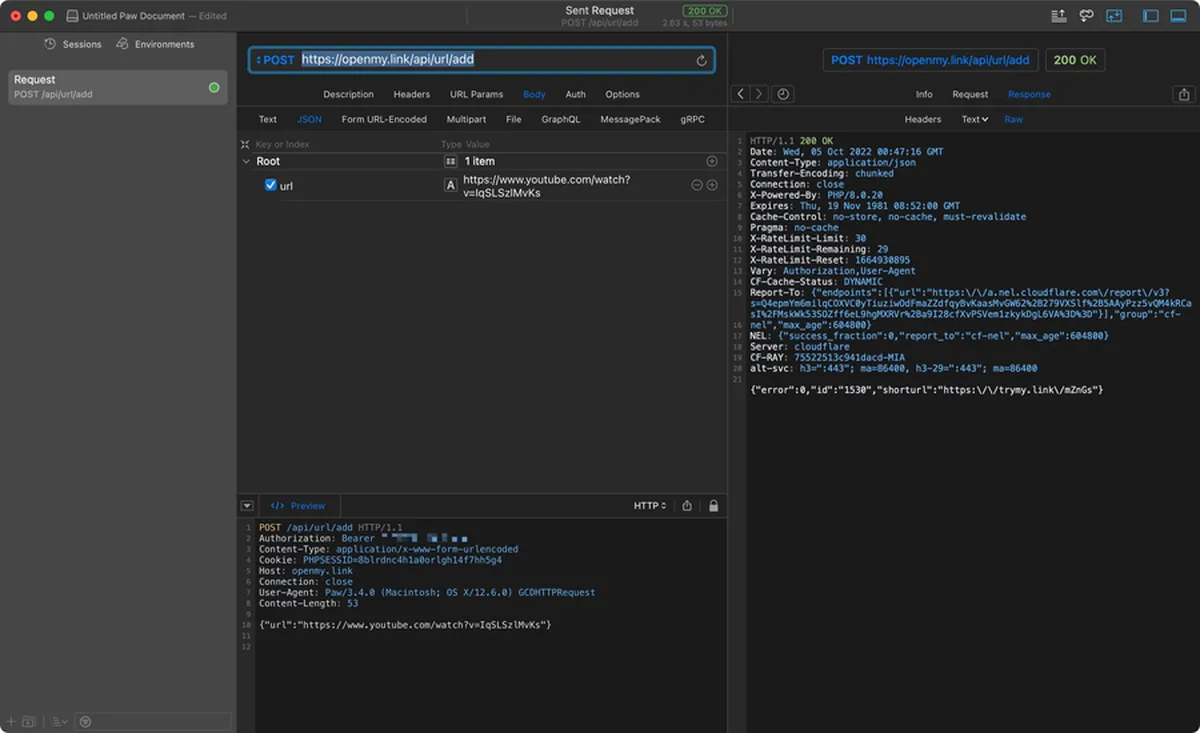
What’s an API and why is it important?
API stands for “Application Programming Interface.” In general terms, an API is a set of rules and protocols that allow different software systems to communicate with each other and exchange data.
For non-developer users, it’s important to understand that APIs are an essential part of many online services and applications. They allow different systems to communicate with each other and exchange data, which enables a wide range of functions and features.
For example, when you use an online service like a social media platform or an e-commerce website, you are interacting with the service’s API. The API allows the service to communicate with your device (such as your phone or computer), and to exchange data with it (such as your profile information, or the items you have added to your shopping cart).
APIs are an important part of the modern internet, and are used by a wide range of applications and services to enable communication and data exchange. While you may not need to know the technical details of how APIs work, it’s important to understand that they play a vital role in many of the online services and applications that you use every day.
OpenMyLink’s API
OpenMyLink’s API system is a powerful tool that provides developers with a number of benefits. Some of the key benefits of using OpenMyLink’s API include:
- Interact with your website: By using OpenMyLink’s API endpoints, developers can easily interact with their website and perform a wide range of tasks, such as creating and managing links, branded domains, custom splash pages, CTA overlays, pixels, and QR codes. This can save time and effort, and allow developers to focus on other important tasks.
- Streamline workflows: OpenMyLink’s API can help streamline workflows and improve efficiency by automating tasks and processes. This can help developers save time and effort, and allow them to focus on more important tasks.
- Increase flexibility: OpenMyLink’s API allows developers to build custom solutions and integrations, which can increase flexibility and help them tailor their solutions to meet the specific needs of their clients or users.
- Improve security: OpenMyLink’s API is built on the RESTful architecture, which is known for its security and reliability. By using OpenMyLink’s API, developers can improve the security of their solutions and protect their users’ data.
Overall, OpenMyLink’s API is a powerful tool that provides developers with a range of benefits, including the ability to interact with their website, streamline workflows, increase flexibility, and improve security.
API documentation
Conclusion
In this ebook, we explored how to make the most out of OpenMyLink, a SaaS platform that offers marketing tools consisting of Bio pages, QR codes, and a URL shortener. We divided the ebook into three main sections, focusing on each of these tools and how they can be used to drive success in marketing campaigns.
In the first section, we looked at how to make the most out of a URL shortener. We discussed the benefits of using a URL shortener, such as increasing the aesthetic appeal of links, tracking clicks and traffic, and improving the performance of marketing campaigns. We also provided a list of professional groups that can benefit from using a URL shortener, including marketers, social media influencers, and content creators.
In the second section, we focused on QR codes and their many uses. We explained what QR codes are, how they work, and how they can be used to drive traffic and conversions. We provided a list of professional groups that can benefit from using QR codes, including small businesses, event planners, and real estate agents. We also discussed the importance of designing QR codes in a visually appealing and effective way, and provided tips for choosing the right colors and design elements.
In the final section, we explored the benefits of using Bio pages and how to create a compelling and professional Bio page using OpenMyLink’s Bio page creator. We discussed the importance of building a strong online presence, and how a Bio page can help you showcase your skills, expertise, and achievements. We provided tips for using OpenMyLink’s Bio page creator to create a visually appealing and effective Bio page that showcases your brand.
Overall, this ebook provided a comprehensive overview of how to make the most out of OpenMyLink’s marketing tools, including URL shorteners, QR codes, and Bio pages. By following the tips and recommendations outlined in this ebook, you can drive success in your marketing campaigns and achieve better results for your business.
We hope that you’ve found this ebook helpful in learning about the powerful tools that OpenMyLink offers for marketing agencies, affiliate marketers, B2B, B2C and professionals of all kinds.
Thank you for reading, and we hope that you’ll start using OpenMyLink and implementing these tips to improve the success of your marketing efforts.
Ernesto Morales, CEO. OpenMyLink.




